I use my iPad as my main tool to annotate research literature, as well as sorting data and commenting on draft papers or student work. I have previously sung the praise of iAnnotate in this post, as I consider it one of the best apps for marking up PDFs on an iPad. I have also previously used PDF Expert quite a lot, and decided a couple of days ago to test out their new app, PDF Expert 5.
However, both of these apps have now left me with a problem which is a complete deal breaker: they lump words together when I export annotations.
Exporting annotations is an integral part of my work flow. Every time I have marked up a PDF on my iPad, I extract the annotations (this is a feature in all good quality PDF apps for iPad), and email them to myself as plain text. I then create a separate file in Devonthink (copied to Evernote), where I add my own summary and comments to the annotations.
However, back in March I started noticing that iAnnotate seemed to lump a whole lot of words together, which were not lumped together in the original text. For example, in a recent article I worked on, a sentence which looked like this in the actual PDF:
Instead, if we accept the general point that in cultural terms, teachers, like other workers, are creatures of their occupational situation, then we might do better to address ourselves to how the material circumstances of the occupation might be modified so as to elicit a different kind of cultural response
looked like this in the annotations I emailed to myself:
Instead, if we accept the generalpointthat in cultural terms, teachers, like other workers, are creatures of their occupational situation, then we mightdo betterto addressourselves to how the materialcircumstancesof the occupation mightbe modifiedso as to elicit a different kindof culturalresponse
And that’s a total pain in the butt to edit manually.
I had an exchange with the developers at iAnnotate about this, and was very sad to hear that they couldn’t do anything about it in the short term. They suggested that I attempt to go through an additional step of rescanning the document in Preview or Adobe Acrobat on my mac, but since I already had GoodReader which didn’t give me this problem, I just switched apps rather than adding an additional step to my workflow. I compared a range of PDFs from different academic publishers, both old and new, and the result was consistently the same: iAnnotate would lump words together, while GoodReader didn’t. So, GoodReader it was.
When I tried PDF Expert 5 a couple of days ago, I ran into the same problem. I immediately contacted the developer, and they had the same response as Branchfire (the developer of iAnnotate): they don’t know how to fix this in the short term.
So, I’m back to GoodReader. And that’s not a bad thing. GoodReader is a high quality app, and at 5 dollars in the app store it’s arguably better value than some of its competitors. I miss the continuous scrolling and the set mark/return to mark feature of iAnnotate, but apart from that it has all the features I need. The sync with Dropbox (I sync my Bookends library to GoodReader) works well, and an advantage of GoodReader compared to iAnnotate is that it has a proper zoom function for hand writing, which makes it much easier to leave comments by hand, which I often prefer to typing on the iPad keyboard. They do, however, have a smaller feature set than iAnnotate – but GoodReader will take you a long way.
Some of the features include:
- highlight, underline, squiggly underline, strikeout, free text, free hand writing, ‘bubble’ notes
- two way sync with Dropbox
- bookmarks for navigation
- horizontal and vertical (but not continuous) scrolling
- search within document
- cropping
- easy access to ‘undo’ button (something I also missed in iAnnotate at times)
- tabs for displaying different PDFs at the same time
Here are a couple of screenshots. In the first, you see the user interface when marking up a PDF, and the menu for exporting annotations.
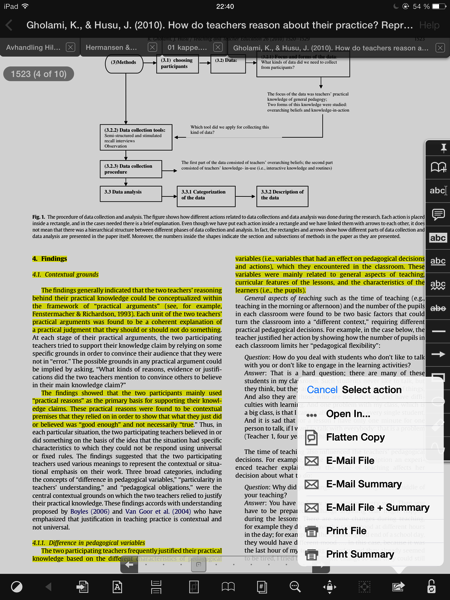
If you select “E-Mail Summary” in the menu, your annotations are extracted and placed in an email. Here’s a snapshot of what the annotations look like as they are being exported:

I’m sad to leave iAnnotate, and I hope they sort out this issue at some point. I was also excited about the new ‘review mode’ in PDF Expert 5. But for now, GoodReader is doing the job, and it’s doing it pretty well.
Update on 07.01.14: The developers at PDF Expert has now told me that the issue with jumbled text will be fixed in a future update, but there’s no specific date yet. The developers at iAnnotate has told me that “they cannot provide an immediate solution”. Finally, GoodReader just came out with an update yesterday.
Related posts on this blog:
iAnnotate: a Swiss Army knife for marking up articles, paper drafts and data

Awesome review. We need more reviews looking at apps for research.
Thank you for your useful review.
Best regards/Med vennlig hilsen
Joe Siri Ekgren
Hello – I love your blog! I just tested iAnnotate and haven’t had the experience of clumped words, but when I highlight it extracts the highlighted words as it should, then repeats the highlighted words as a “comment”. It isn’t a problem with small documents, but for large documents with lots of comments and notes it would be tedious to have to edit out the additional text. It must be a bug (going to send them a note now). I really love iAnnotate, it has been the one app I purchased and have stuck with since the beginning of the iPad, contributing to my work and enhancing my productivity. I will have to check the other apps you suggest. I have PDFPen, but haven’t used it for annotation because I have been so happy with iAnnotate. Thank you! @Karen
Thanks! Yes, I love iAnnotate, too, I think it’s otherwise a brilliant app, but the developers confirmed to me today that they aren’t planning to do anything about the jumbled words issue. Which is a shame, but if that’s their choice, I’ll have to go for something else. I’ve never had the issue you are describing, though, hopefully it’s a bug that can be easily addressed.
What happens if you open the pdf in Goodreader and then “export” it to iAnnotate ? Does the word jumble still occur ?
I’ll give that a try. I’m guessing it might not solve it because I think the issue is in how the text is extracted from the pdf.
writepdf is just a good a pdf app too 😉
Thanks for this informative post. I don’t have an ipad yet and was planning to use goodreader.
1. Does Goodreader export copied PDF text as a text file? And What methods of exporting/sending the selected text are there?
2. When copying/exporting, for each line of text are there end-of-line returns? Or does the app respect the paragraphing of the original pdf?
thanks
Hi there, GR exports either as a flattened pdf file or as plain text within an email message. The end of line returns are not kept the same as the original file in the plain text in the email message (which I personally find to be an advantage, but YMMV).
Thank you Macadamise for the review. Once annotations are exported, is it possible to import them into a newer version of the PDF file from which they were exported? In other words: you receive a PDF file, make notes using GoodReader and export them, you receive a newer version of the PDF file. Is it possible to then import your notes into this newer version of the PDF?
Any help will be appreciated.
Hi John and thanks for your comment. I don’t think what you describe is possible, at least I wouldn’t know how to do it – but you may want to check with the developers.
Hi,
I use PDF Expert 5 and I haven’t encountered any jumbled text issues. The latest update has also taken care of continuous vertical scrolling and freehand drawing.
Have you tried it recently?
Also, I have a question:
I’ve never used iAnnotate. Does it have any advantages over PDF Expert 5 in your opinion?
Regards,
The Old Man
That’s great news. The developers said they would fix the jumbled text issue, so if that’s been included in an update I’ll be very happy. Continuous vertical scrolling is also great. No I haven’t tried PDF Expert recently, but will definitely do so now. Regarding iAnnotate: Because I’ve mostly used GoodReader recently I can’t give an up to date comparison on iAnnotate vs PDF Expert, but in general the former has had a slightly richer feature set. The question is whether you really need all those features – I think most people would be more than satisfied with PDF Expert or GoodReader. One thing I really like in iAnnotate (which I still think is missing in other apps) is the set mark/return to mark feature – it makes it very easy to jump back and forth between the text itself and the bibliography. I have a (now slightly old) review here: https://macademise.wordpress.com/2012/11/01/iannotate-a-swiss-army-knife-for-marking-up-articles-paper-drafts-and-data/
Thanks a lot!
That last feature sounds really nice, and something I’ve always wished for! I use bookmarks to do so now, but it’s not as convenient and it doesn’t take you exactly to the same place.
Yes, it’s super convenient. I think iAnnotate in general is a very solid app, and they’ve approved their UI a lot over the past year or two (they had a lot of criticism for it not being user friendly). Unfortunately I’ve had jumbled text issues with iAnnotate, though.
Hi Macademise
Thanks for your very useful blog. I have a question Lord Google seems unable to answer. Is there a way (with any of these annotation apps) to put comments into highlights? I’d like to directly tie my commentarial metadata to the content data, so that when I export, my highlight-comments are indented beneath each highlighted passage – or something to that effect.
The highlight-comment thing is doable on Preview and Skimnotes on OSX. Would *really* love to do this on the pad too, as it seems to me by far the most useful way to handle notes – at least for what I do.
Hi Macademise,
This is an amazing blog, and it is clear you know your way around PDF apps. I really think that GoodReader and iAnnotate are two of the best PDF apps out there, and we always compare our app to theirs. We have developed a PDF annotation app called Xodo, you may want to check it out. It is free and lets you annotate, comment, highlight, sync with Dropbox, and more. It is very similar to the ones you mentioned, but perhaps something to consider. I hope you like it.